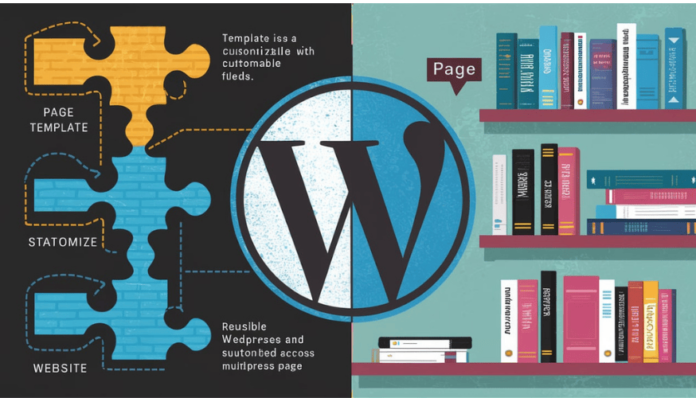When building a WordPress website, it’s important to know the difference between wordpress template vs page. A WordPress template is a pre-designed structure that sets the layout for a page. It decides how things look, like the header, footer, and sidebar. On the other hand, a WordPress page is where you put your content, like text, images, and videos. Pages are the actual parts of your website.
See more : Free responsive WordPress themes
What is a WordPress Template?
A WordPress template is a layout design for one or more pages on a website. It shows how things look on the page. The purpose of a template is to keep the look the same on many pages. This helps the website feel neat and easy to use.
A template has four main parts:
- Header: The top part of the page. It can have a logo or menu.
- Footer: The bottom part. It might have contact info or links.
- Sidebar: A side area with extra stuff like menus or ads.
- Content area: The main part where text, images, or videos go.
Templates can be used on every page or just some pages. You can choose which page uses which template. It helps save time when building many pages. People use templates to make websites look good and stay organized. You don’t need to build each page from scratch.
What is a WordPress Page?
A WordPress page is a single piece of content on a website. It stays the same unless you change it.
Pages are used to show important info like “About Us,” “Contact,” or “Services.” They do not change often. Each page can be different. But you can still use a template to make it match your site’s style.
Pages can have:
- Text
- Pictures
- Videos
- Buttons or links
You can build pages using blocks or with a page builder. They are easy to make and update.
Use pages when you want to show info that does not repeat. For example, a homepage or a bio page.
Pages are not the same as blog posts. Posts are for news or updates. Pages are for content that lasts a long time.
Key Differences Between WordPress Templates vs Pages
In WordPress, templates and pages are not the same. They do different jobs. Let’s break it down in a simple way.
1. Purpose
A template is like a design frame. It controls how a page looks. It is part of your WordPress design layout.
A page holds your content. Think of it like writing on a sheet of paper.
2. Customizability
Templates give you more power to change the layout. You can move blocks, sidebars, or headers. This is called WordPress template customization.
Pages focus more on WordPress page editing. You add text, images, or videos. But you can’t change how the page is built.
3. Reusability
Templates can be used again and again. You can apply one design to many pages.
Pages are one-time use. Each one is made for its own content.
4. SEO Impact
Templates help your site look better and load faster. This helps your WordPress SEO strategies. A good layout keeps visitors happy.
Pages give you space to add keywords, headings, and links. This helps Google find and rank your content.
5. Use Cases
Using a template when you want:
- A custom blog layout
- A product page design
- A landing page look using a WordPress page builder
Use a page when you want:
- An About Us page
- A Contact page
- WordPress static pages for one-time info
How WordPress Templates Work with Pages
In WordPress, templates help shape how a page looks. A template controls the design layout for a WordPress page. You can pick a ready-made template when editing a page. This is called template assignment.
You can also make your own layout. This is called a custom template. To use one, create a file in your theme and choose it when editing your page. This is great for special page designs like landing pages.
WordPress uses something called template hierarchy. It checks for the best file to show your page. For example, it looks for page.php, page-ID.php, or default.php. This helps WordPress know which layout to use.
Page builders like Elementor and WPBakery make this easier. They let you drag and drop items without coding. These tools work well with WordPress page editing and template customization.
Templates also help with WordPress SEO strategies by keeping a clean design.
When to Use a WordPress Template
Templates are perfect when you want a clean and quick design. They work best for WordPress static pages like About or Contact.
Templates help keep things the same. This means your headers, footers, and menus will match on every page. This gives your site a nice, consistent WordPress design layout.
They also save time. You don’t have to build every page from scratch. Just use a template, and fill in the content. This helps with fast WordPress content management.
If your page has a complex layout, like 3 columns or image grids, templates help too. Many themes or builders offer custom page layouts for this.
WordPress page builder tools make this even easier. Tools like Elementor help you build and edit pages fast.
Templates are great for keeping things neat, fast, and smart.
When to Use a WordPress Page
Use a WordPress page when you need static content. This includes landing pages, contact forms, and about us sections. Pages are not part of the blog post timeline. They stay in the same place and don’t change over time.
If you want to make custom layouts, use a WordPress page builder like Elementor. These tools help add text, images, buttons, and plugins. You don’t need to know code. It’s perfect for custom page layouts.
Use pages when you need strong SEO. For example, a special service page can target a specific keyword. Good WordPress SEO strategies include clean URLs, fast loading, and helpful content.
Pages are better than templates when you want full control. You can choose where things go. This helps with user experience too.
Template vs page in WordPress? Use pages when you need to be different and creative.
WordPress Template Customization
A WordPress template is like a ready-made layout. It comes from your WordPress theme. But sometimes you want to change it.
To customize, go to the WordPress theme editor. Or use custom CSS for style changes. You can change fonts, colors, and spacing.
But templates have limits. Some layouts or features are hard to change. That’s when you create a child theme. This helps you change the look without breaking the main theme.
Use clean code when editing. Don’t remove important parts. Keep it simple and fast. This helps with WordPress content management and SEO.
Use templates for things that stay the same. Like blogs or product pages. For everything else, think about using a page.
WordPress Pages Customization
Customizing WordPress pages is fun and easy! You can change the WordPress design layout to make your site look just how you want. Go to your WordPress dashboard and click on “Pages.” Choose any page to start editing.
Use a WordPress page builder like Elementor or Gutenberg. These tools let you drag and drop pictures, text, and videos. No coding needed! You can build custom page layouts fast.
Want more cool stuff on your page? Add widgets, shortcodes, or custom fields. These tools give your pages special powers. You can show calendars, contact forms, or image sliders. This is how you make WordPress static pages more fun and useful.
Need your site to look good on phones and computers? Choose a good WordPress theme. You can also adjust the WordPress template customization for each page. Know the difference between a template vs page in WordPress to get better control.
Editing your pages helps your site get seen more. Smart WordPress content management and simple layouts can boost your WordPress SEO strategies.
Ever been confused about WordPress templates and pages? You’re not alone! Many website owners mix them up. Templates control how your content looks, while pages hold what visitors read. Knowing the difference helps you build better websites. This guide will show you everything about templates vs pages, so you can make your site awesome!
Why Understanding Templates vs Pages Matters
Have you ever tried to change how your website looks but couldn’t figure out where to start? That’s because you might not understand the difference between WordPress templates and pages.
Templates are like the frames of a house. They give structure to your website. Pages are like the rooms inside the house. They hold your content.
Let’s learn more about both!
Key Differences Between Templates and Pages
FeatureTemplatesPagesPurposeControl designHold contentCreated byDevelopersWebsite ownersFile typePHP filesDatabase entriesEdited withCode editorWordPress editorExamplesheader.php, single.phpHome, About, Contact
When should you use templates vs pages? It depends on what you want to do.
Use templates when:
- You want to change how all posts look
- You need to add design elements to many pages
- You want to create a special layout
Use pages when:
- You need to add new content
- You want to share information with visitors
- You’re building the structure of your site
How to Use WordPress Templates
Templates can sometimes get messed up, but learning how to use them helps avoid problems.
Finding Free WordPress Templates
You can find free WordPress page templates in many places:
- The WordPress theme directory
- Theme websites
- Template marketplaces
Some templates are made for specific uses, like management consulting website templates or construction website templates.
How to Edit WordPress Templates
Want to edit page templates in WordPress? You have options:
- Use the Theme Editor (for simple changes)
- Edit files with FTP (for bigger changes)
- Use a child theme (the safest way)
If you’re not good with code, try a custom page template WordPress plugin instead.
Creating Custom Page Templates
Learning how to create custom page templates in WordPress gives you more control over your site.
Steps to create a custom template:
- Make a new PHP file
- Add template information at the top
- Write your template code
- Save the file to your theme folder
- Select your template when making a page
Custom templates let you make special pages like landing pages or portfolio displays.
Common Template Problems and Solutions
Sometimes your WordPress page template is not showing correctly. Here’s how to fix common problems:
- Template not appearing in dropdown menu
- Check file location
- Make sure header info is correct
- Clear cache
- Template looks different than expected
- Check CSS conflicts
- Look for missing files
- Update your theme
- Changes not showing up
- Clear browser cache
- Clear WordPress cache
- Check file permissions
Some themes like Kadence WordPress theme or Cortexen WordPress theme have special tools to help fix template issues.
WordPress Hosting and Templates
Your hosting affects how templates work. Some hosts like WPEngine vs WordPress.com handle templates differently.
Good hosting helps:
- Templates load faster
- Custom templates work better
- Theme updates go smoothly
WordPress Templates vs Other Systems
WordPress isn’t the only website system. Let’s compare:
- Sitecore vs WordPress – Sitecore is more complex but powerful
- Ceros Pages vs WordPress – Ceros focuses on interactive content
- EasyStore vs Elements – Different approaches to templates
Each system handles templates and pages in its own way.
Advanced Template Tips
Ready to learn more? Here are some advanced tips:
- Use WordPress PHP 8 for faster templates
- Try WordPress clustering for big sites
- Check how supply chain impacts WordPress sites
If you want to make money with templates, learn how to sell WordPress themes or create a SEM consultant Google Ads WordPress theme.
Fixing Common Theme Issues
Sometimes themes have problems, like the The7 WordPress theme Slider Revolution critical error or needing to remove tracking code from Saasland theme.
Other useful tips:
FAQs on WordPress Templates vs Pages
1. What is the main difference between a template and a page in WordPress?
A template is a design layout. A page is your content. The template controls how the page looks. The page holds text, images, or videos.
2. Can I use the same template for multiple pages?
Yes! One template can work for many pages. This saves time and keeps your WordPress design layout the same.
3. How do templates affect my site’s SEO?
Templates help with structure. A clean layout can make pages load faster. Faster pages are better for SEO. So good templates support WordPress SEO strategies.
4. Can I create custom pages with templates in WordPress?
Yes. Use a WordPress page builder. You can make custom page layouts and save them as templates. This helps with WordPress template customization.
5. What’s better for SEO: Templates or Pages?
Pages are better for SEO because they hold your content. But templates help show your content the right way. So both matter in WordPress content management.