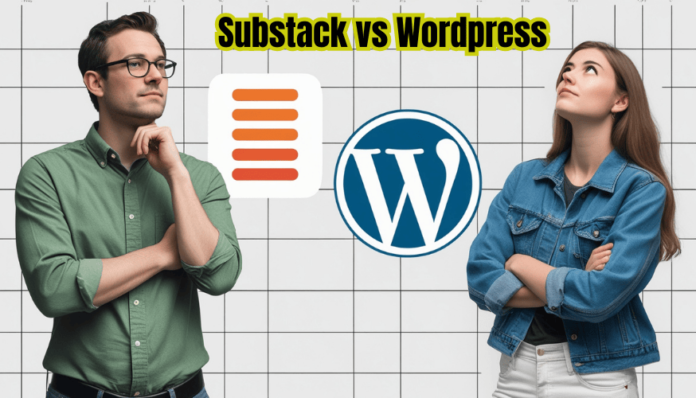In the ever-expanding digital age, content creation platforms have grown immensely popular. Whether you’re a writer, entrepreneur, or creative, finding the right platform is crucial for building your audience and monetizing your work. Two of the leading options in this space are Substack vs WordPress, both offering distinct features tailored to different needs.
This article aims to compare Substack and WordPress comprehensively, helping you decide which platform aligns best with your goals, technical skills, and vision. By exploring their features, ease of use, customization capabilities, monetization options, and more, we’ll guide you toward making an informed choice.
See More : goodreads vs bookly
Key Takeaways
- Substack offers simplicity and is ideal for writers and beginners seeking a newsletter-first approach.
- WordPress provides unmatched customization and scalability, making it suitable for diverse content needs.
- The right choice depends on your specific needs, technical expertise, and long-term goals.
What is Substack?
Substack is a newsletter-focused platform designed for writers and content creators who want to connect directly with their audience through email. It simplifies the process of launching, managing, and monetizing newsletters. With a straightforward, minimalist interface, Substack allows creators to focus on writing while managing subscriptions and payments seamlessly.
What is WordPress?
WordPress is a versatile content management system (CMS) that powers over 40% of the web. Known for its flexibility, WordPress enables users to build anything from personal blogs to complex e-commerce websites. It offers two options: WordPress.com (hosted solution) and WordPress.org (self-hosted), catering to different levels of technical expertise.
See More : western digital easystore vs elements
Substack vs WordPress: Choosing the Right Platform for Your Content Creation Needs
Ease of Use
Substack’s User Experience
One of Substack’s biggest strengths is its simplicity.
- The setup process requires minimal effort; you can create an account and start publishing within minutes.
- Its editor is intentionally minimalist, designed to prioritize writing over complex features.
- No prior technical knowledge is needed, making it an excellent choice for beginners.
WordPress’s User Experience
WordPress, while powerful, has a steeper learning curve.
- Setting up a self-hosted WordPress site involves choosing a hosting provider, installing the CMS, and configuring basic settings.
- The WordPress editor has advanced capabilities, but beginners might find it overwhelming at first.
- Once familiar, WordPress offers unparalleled control, but getting there may require tutorials or professional assistance.
Customization and Flexibility
Design Options in Substack
Substack offers limited design customization:
- Few pre-designed themes are available, leaving little room for visual creativity.
- The focus remains on delivering content via newsletters, with fewer options for personal branding or website-style customization.
Design Options in WordPress
WordPress excels in customization:
- It offers thousands of themes (free and paid) catering to every aesthetic preference.
- The platform supports a vast array of plugins, enabling users to add advanced functionality, from SEO tools to e-commerce features.
- Custom code integration is possible, allowing developers to build entirely unique designs.
Content Types Supported
- Substack primarily supports newsletters and podcasts, limiting its versatility.
- WordPress supports blogs, e-commerce stores, forums, portfolios, and more, making it ideal for diverse content needs.
Monetization Options
Substack’s Monetization Model
Substack is tailored for direct monetization through subscriptions:
- Creators can set subscription prices and earn revenue from paying subscribers.
- Substack takes a 10% platform fee, along with payment processing charges from Stripe.
- While this makes monetization straightforward, the platform fee can eat into earnings as your subscriber base grows.
WordPress’s Monetization Potential
WordPress offers unmatched flexibility in monetization:
- Users can generate revenue through ads, affiliate marketing, e-commerce, subscriptions, and more.
- WordPress itself doesn’t take a cut of your earnings, giving you full control over your revenue.
- However, monetization requires integrating third-party tools, such as WooCommerce for online stores or AdSense for ads.
SEO and Marketing Tools
SEO Capabilities in Substack
Substack’s SEO features are basic:
- Creators can optimize headlines and meta descriptions, but advanced SEO configurations are lacking.
- Its focus on newsletters means Substack relies on email distribution rather than search engine visibility.
SEO Capabilities in WordPress
WordPress offers advanced SEO capabilities:
- Plugins like Yoast SEO and Rank Math allow users to optimize content for search engines effectively.
- You can manage metadata, sitemaps, and schema markup to improve rankings.
Marketing Integrations
- Substack offers limited integrations, focusing primarily on email-based marketing.
- WordPress supports extensive integrations, including tools like Mailchimp, HubSpot, and social media plugins, giving users a complete marketing toolkit.
Data Ownership and Portability
Content Ownership in Substack
On Substack, creators publish content on the platform’s infrastructure:
- While you own the content, Substack maintains control over the hosting.
- This dependency could pose risks if Substack’s policies change or the platform shuts down.
Content Ownership in WordPress
With WordPress, users have complete ownership over their content and data:
- Content is hosted on your chosen server, granting full control.
- This independence makes WordPress a more secure option for long-term projects.
Data Migration Considerations
Migrating between platforms can be challenging:
- Substack allows exporting email lists but not full content migration.
- WordPress supports a range of import/export tools, making migration from other platforms easier.
Cost Analysis
Substack’s Pricing Structure
Substack is free to start, but the platform charges a 10% fee on subscription revenue:
- This pricing model works well for small-scale creators.
- For larger operations, platform fees can become significant.
WordPress’s Pricing Structure
WordPress has a variable cost structure:
- Core WordPress software is free, but users need to budget for hosting, domains, and optional premium themes/plugins.
- Costs can range from $50/year for basic setups to thousands for high-end customizations.
Long-term Financial Considerations
Substack’s fees grow as your revenue scales, while WordPress involves fixed infrastructure costs that offer better value for high-earning creators.
Community and Audience Engagement
Building an Audience on Substack
Substack’s built-in tools simplify audience engagement:
- Subscribers receive emails automatically, creating a direct and personal connection.
- Analytics tools provide insights into audience behavior.
Building an Audience on WordPress
WordPress supports a wider range of engagement tools:
- Forums, comment sections, and membership plugins allow interactive communities.
- Advanced analytics plugins give deeper insights into audience preferences.
Security and Maintenance
Substack’s Security Measures
Substack handles security entirely:
- The platform manages hosting, SSL, and updates, requiring no user involvement.
- This hands-off approach is ideal for non-technical users.
WordPress’s Security Responsibilities
WordPress requires active security management:
- Users must implement SSL, install security plugins, and keep the site updated.
- While this adds complexity, it offers greater control and customization.
Maintenance Requirements
- Substack requires minimal maintenance, as everything is managed by the platform.
- WordPress demands regular updates, backups, and troubleshooting, especially for self-hosted sites.
Choosing the Right Platform for Your Needs
Who Should Choose Substack?
Substack is ideal for:
- Writers and journalists focused on newsletter publishing.
- Beginners who value simplicity over customization.
Who Should Choose WordPress?
WordPress suits:
- Bloggers, businesses, and creators with diverse content needs.
- Users looking for customization, scalability, and long-term control.
Assessing Your Goals and Resources
Consider factors like your technical skills, desired content type, and long-term growth goals when making your decision.
Frequently Asked Questions (FAQs)
Is Substack free to use?
Yes, Substack is free to start, but it takes a 10% cut of your subscription revenue.
Can I migrate my content from Substack to WordPress?
You can export email lists but may face challenges migrating full content to WordPress.
Which platform is better for SEO?
WordPress is better for SEO due to its advanced plugins and tools, while Substack offers only basic features.
Do I need technical skills to use WordPress?
While WordPress has a steeper learning curve, it doesn’t require advanced technical skills, especially with beginner-friendly hosting services and tutorials.
Conclusion
When choosing between Substack VS WordPress, the decision boils down to your specific needs. Substack excels in simplicity and newsletter-based monetization, making it perfect for writers starting out. WordPress offers unmatched flexibility, scalability, and customization, catering to those with broader content ambitions. Evaluate your goals, resources, and technical expertise to select the platform that best aligns with your vision.